8. Conducting \(t\)-tests using Caffeine and Sleep Variables¶
from datascience import *
import numpy as np
from scipy.stats import t
%matplotlib inline
import matplotlib.pyplot as plots
plots.style.use('fivethirtyeight')
I keep some data frames in CSV format accessible from my website. One of them is called personality.csv and has, as you might imagine, personality variables. In this case, we will compare and contrast sleep and caffeine consumption levels based upon the grouping variables of biological sex and whether the students are at least 21 years old (Y/N response).
pers = Table.read_table('http://faculty.ung.edu/rsinn/personality.csv')
pers.num_rows
129
pers
| Age | Yr | Sex | G21 | Corps | Res | Greek | VarsAth | Honor | GPA | Sleep | Caff | SitClass | AccDate | Friends | TxRel | Stress1 | Stress2 | CHS | Thrill | Eat | TypeA | Anx | Opt | SE | Neuro | Perf | OCD | Play | Extro | Narc | HSAF | HSSE | HSAG | HSSD | PHS |
|---|---|---|---|---|---|---|---|---|---|---|---|---|---|---|---|---|---|---|---|---|---|---|---|---|---|---|---|---|---|---|---|---|---|---|---|
| 21 | 2 | M | Y | Y | 1 | N | N | N | 3.23 | 3.5 | 2 | F | N | O | 25 | 15 | 10 | 28 | 23 | 45 | 31 | 30 | 27 | 61 | 29 | 105 | 10 | 142 | 8 | 11 | 41 | 40 | 26 | 27 | SE |
| 20 | 3 | F | N | N | 2 | Y | N | Y | 3.95 | 5.5 | 1 | M | Y | E | 15 | 13 | 11 | 29 | 25 | 32 | 32 | 37 | 23 | 60 | 44 | 105 | 3 | 172 | 16 | 11 | 46 | 52 | 26 | 33 | SE |
| 22 | 3 | M | Y | N | 2 | N | N | N | 3.06 | 8.5 | 1 | B | Y | E | 23 | 8 | 15 | 30 | 27 | 14 | 25 | 24 | 27 | 62 | 17 | 73 | 1 | 134 | 15 | 11 | 48 | 42 | 44 | 29 | AG |
| 27 | 3 | F | Y | N | 3 | N | N | N | 2.84 | 7 | 1 | M | N | E | 20 | 6 | 13 | 27 | 21 | 33 | 29 | 35 | 26 | 65 | 18 | 90 | 9 | 160 | 16 | 10 | 51 | 51 | 23 | 19 | SE |
| 24 | 3 | M | Y | N | 2 | N | N | N | 2.39 | 6 | 1 | F | N | E | 25 | 6 | 18 | 24 | 30 | 43 | 31 | 27 | 29 | 65 | 11 | 95 | 5 | 166 | 14 | 10 | 56 | 46 | 27 | 20 | AF |
| 22 | 3 | F | Y | N | 2 | Y | N | N | 2.63 | 6.5 | 0 | F | N | E | 18 | 17 | 12 | 16 | 26 | 39 | 31 | 34 | 20 | 68 | 43 | 114 | 20 | 133 | 10 | 9 | 40 | 27 | 31 | 28 | AG |
| 18 | 1 | M | N | Y | 1 | N | N | N | 3.17 | 6 | 3 | M | Y | E | 23 | 18 | 14 | 29 | 26 | 21 | 36 | 40 | 26 | 64 | 16 | 49 | 20 | 114 | 10 | 9 | 56 | 45 | 41 | 38 | AG |
| 20 | 3 | F | N | N | 1 | Y | N | N | 3.3 | 10 | 0 | F | Y | E | 22 | 16 | 17 | 29 | 17 | 42 | 32 | 41 | 21 | 50 | 45 | 142 | 17 | 168 | 16 | 9 | 55 | 45 | 24 | 29 | AF |
| 22 | 2 | F | Y | N | 1 | N | N | N | 3.02 | 3 | 6 | B | N | O | 24 | 18 | 18 | 31 | 21 | 42 | 30 | 58 | 8 | 45 | 73 | 119 | 16 | 141 | 10 | 9 | 52 | 47 | 32 | 26 | SE |
| 20 | 3 | F | N | N | 2 | Y | N | N | 3.22 | 3 | 0 | M | N | E | 20 | 14 | 14 | 20 | 18 | 42 | 36 | 43 | 17 | 60 | 54 | 117 | 16 | 136 | 5 | 9 | 34 | 32 | 32 | 32 | AG |
... (119 rows omitted)
Sleep and Caffeine Data¶
sleep = pers.select('Sex','Age','G21', 'Caff','Sleep')
sleep
| Sex | Age | G21 | Caff | Sleep |
|---|---|---|---|---|
| M | 21 | Y | 2 | 3.5 |
| F | 20 | N | 1 | 5.5 |
| M | 22 | Y | 1 | 8.5 |
| F | 27 | Y | 1 | 7 |
| M | 24 | Y | 1 | 6 |
| F | 22 | Y | 0 | 6.5 |
| M | 18 | N | 3 | 6 |
| F | 20 | N | 0 | 10 |
| F | 22 | Y | 6 | 3 |
| F | 20 | N | 0 | 3 |
... (119 rows omitted)
Data Analysis¶
Pivot tables with third variable averaging¶
sleep.pivot('Sex','G21')
C:\Users\robbs\anaconda3\envs\datasci\lib\site-packages\datascience\tables.py:920: VisibleDeprecationWarning: Creating an ndarray from ragged nested sequences (which is a list-or-tuple of lists-or-tuples-or ndarrays with different lengths or shapes) is deprecated. If you meant to do this, you must specify 'dtype=object' when creating the ndarray.
values = np.array(tuple(values))
| G21 | F | M |
|---|---|---|
| N | 55 | 29 |
| Y | 19 | 26 |
sleep.pivot('Sex','G21','Sleep',np.average)
| G21 | F | M |
|---|---|---|
| N | 6.56364 | 6.36207 |
| Y | 5.5 | 5.96154 |
sleep.pivot('Sex','G21','Caff',np.average)
| G21 | F | M |
|---|---|---|
| N | 1.89091 | 1.89655 |
| Y | 2.89474 | 2.38462 |
From the pivot tables with averaging for Sleep and Caffeine, we see very little difference based on gender but more pronounced differences based on the “older than 21 years” variable (Y/N response).
Histograms with grouping¶
sleep.hist('Sleep',group='Sex')
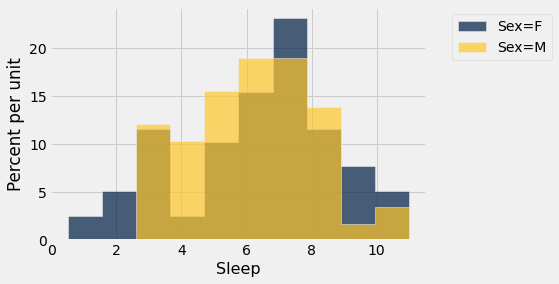
sleep.hist('Sleep',group='G21')
C:\Users\robbs\anaconda3\envs\datasci\lib\site-packages\datascience\tables.py:920: VisibleDeprecationWarning: Creating an ndarray from ragged nested sequences (which is a list-or-tuple of lists-or-tuples-or ndarrays with different lengths or shapes) is deprecated. If you meant to do this, you must specify 'dtype=object' when creating the ndarray.
values = np.array(tuple(values))
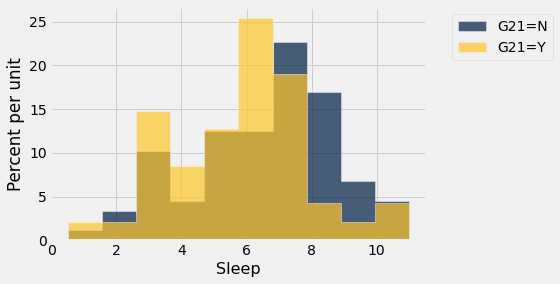
sleep.hist('Caff',group='Sex')
C:\Users\robbs\anaconda3\envs\datasci\lib\site-packages\datascience\tables.py:920: VisibleDeprecationWarning: Creating an ndarray from ragged nested sequences (which is a list-or-tuple of lists-or-tuples-or ndarrays with different lengths or shapes) is deprecated. If you meant to do this, you must specify 'dtype=object' when creating the ndarray.
values = np.array(tuple(values))
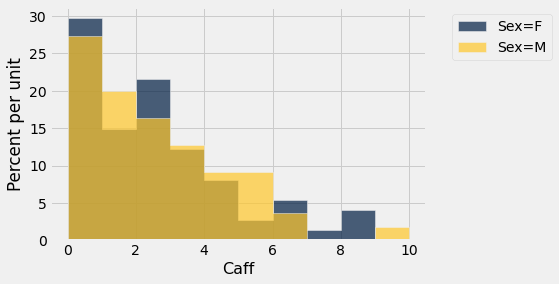
sleep.hist('Caff',group='G21')
C:\Users\robbs\anaconda3\envs\datasci\lib\site-packages\datascience\tables.py:920: VisibleDeprecationWarning: Creating an ndarray from ragged nested sequences (which is a list-or-tuple of lists-or-tuples-or ndarrays with different lengths or shapes) is deprecated. If you meant to do this, you must specify 'dtype=object' when creating the ndarray.
values = np.array(tuple(values))
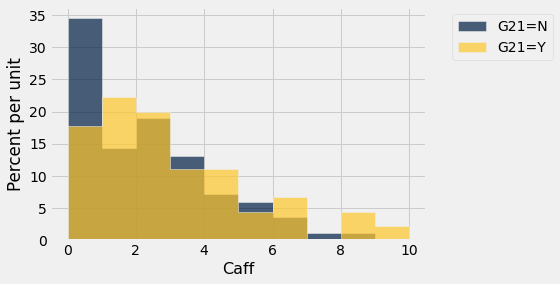
Applied Statistics¶
In the case of demographic grouping variables and a single numeric variables, resesearchers use a t-test which is calculated as
where the standard error is
We can create a couple simple functions for the standard error and degrees of freedom.
# Standard error for two sample t-test.
def se_t2(array1,array2):
s1 = np.std(array1)
s2 = np.std(array2)
n1 = len(array1)
n2 = len(array2)
return np.sqrt(s1**2 / n1 + s2**2 / n2)
# The simplest calculation of degrees of freedom for two sample t-test.
def df_t2(array1,array2):
n1 = len(array1)
n2 = len(array2)
return n1 + n2 - 2
# The t-test.
def t2(array1,array2):
se = se_t2(array1, array2)
df = df_t2(array1, array2)
t_stat = ( np.average(array1) - np.average(array2) ) / se_t2(array1,array2)
p_val = t.pdf(t_stat, df)
print('t = ',t_stat)
print('p = ', p_val)
Creating arrays for Caff variable using G21 grouping and Sex grouping¶
caff_older = sleep.where('G21',"Y").column('Caff')
caff_younger = sleep.where('G21',"N").column('Caff')
caff_males = sleep.where('Sex','M').column('Caff')
caff_females = sleep.where('Sex','F').column('Caff')
\(t\)-tests for Caffeine differences¶
t2(caff_older,caff_younger)
t = 1.7169471147297453
p = 0.09167664854249422
t2(caff_males,caff_females)
t = -0.056769284539958484
p = 0.39751164090201024
We find a significant difference based on age (\(\alpha = 0.05\)) but not based on gender.
Creating arrays for Sleep variable using G21 grouping and Sex grouping¶
sleep_older = sleep.where('G21',"Y").column('Sleep')
sleep_younger = sleep.where('G21',"N").column('Sleep')
sleep_males = sleep.where('Sex','M').column('Sleep')
sleep_females = sleep.where('Sex','F').column('Sleep')
t2(sleep_older,sleep_younger)
t = -1.9094401393859386
p = 0.06506537683749603
t2(sleep_males,sleep_females)
t = -0.32350966692241356
p = 0.37771074891761297
As with caffeine, we find a significant difference in sleep based on age (\(\alpha = 0.05\)) but not based on gender.
