9. Functions and Subsetting using Chattahoochee National Forest Recreation Areas¶
from datascience import *
import numpy as np
from scipy.stats import t
%matplotlib inline
import matplotlib.pyplot as plots
plots.style.use('fivethirtyeight')
I keep some data frames in CSV format accessible from my website. One of them has recreation locations for the Chatahoochee National Forest.
chat = Table.read_table('http://faculty.ung.edu/rsinn/chattahoochee.csv')
chat.num_rows
132
chat
| name | ranger station | type | county | lat deg | lat min | lat sec | lon deg | lon min | lon sec |
|---|---|---|---|---|---|---|---|---|---|
| PINHOTI #1, HWY 100 | 80301 | TRAILHEAD | CHATTOOGA | 34 | 23 | 21 | -85 | 21 | 48 |
| PINHOTI #1, HWY 136 | 80301 | TRAILHEAD | WALKER | 34 | 39 | 41 | -85 | 3 | 30 |
| JOHN'S MOUNTAIN OVERLOOK | 80301 | OBSERVATION SITE | WALKER | 34 | 37 | 21 | -85 | 5 | 51 |
| KEOWN FALLS REC AREA | 80301 | PICNIC SITE | ALKER | 34 | 36 | 33 | -85 | 5 | 28 |
| CHESTNUT MTN SHOOTING RANGE | 80301 | SHOOTING RANGE | WHITFIELD | 34 | 37 | 14 | -85 | 2 | 45 |
| POCKET RECREATIONAL AREA | 80301 | CAMPGROUND | FLOYD | 34 | 35 | 9 | -85 | 4 | 57 |
| HIDDEN CREEK REC. AREA | 80301 | CAMPGROUND | GORDON | 34 | 30 | 52 | -85 | 4 | 27 |
| Cottonwood Patch Area | 80307 | CAMPGROUND | MURRAY | 34 | 58 | 56 | -84 | 38 | 20 |
| SUMAC SHOOTING RANGE | 80307 | SHOOTING RANGE | GILMER | 34 | 56 | 26 | -84 | 42 | 35 |
| HICKEY GAP | 80307 | CAMPGROUND | MURRAY | 34 | 53 | 37 | -84 | 40 | 18 |
... (122 rows omitted)
Exploring category data¶
.group Method¶
We have two obvious category variables: ‘county’ and ‘type’ of recreation area. While it looks numeric, the ‘ranger station’ ID number describes only handful of station.
Grouping by County¶
chat.group('county').sort('count',descending = True)
| county | count |
|---|---|
| MURRAY | 21 |
| RABUN | 21 |
| FANNIN | 16 |
| LUMPKIN | 12 |
| WHITE | 11 |
| GREENE | 8 |
| UNION | 8 |
| GILMER | 6 |
| HABERSHAM | 6 |
| TOWNS | 4 |
... (10 rows omitted)
chat.group('county').sort('count',descending = True).barh('county')
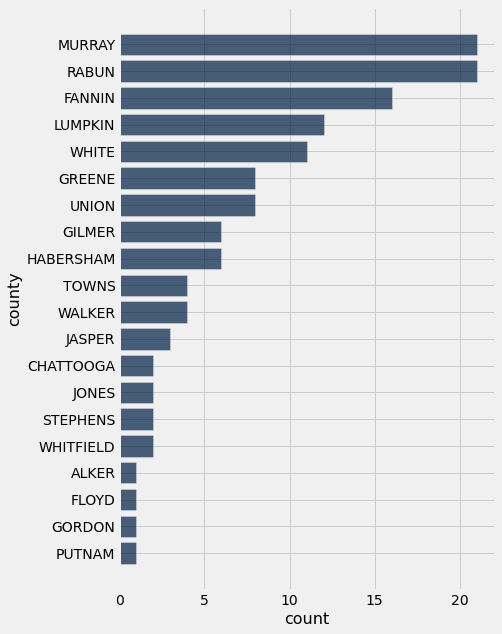
Recreation areas grouped by type¶
# Create a grouping table by type of recreation area.
# Create a bar chart showing for the grouping by type of recreation area sorted for most to least.
Recreation areas grouped by ranger station¶
# While the Ranger Station data may look numeric, it's not.
# There are only a handful of them, so we can treat them like a category variables.
# Create a grouping table by type of recreation area.
.pivot method¶
The best data display for two category variables is often a pivot table
chat.pivot('type','county').show()
C:\Users\robbs\anaconda3\envs\datasci\lib\site-packages\datascience\tables.py:920: VisibleDeprecationWarning: Creating an ndarray from ragged nested sequences (which is a list-or-tuple of lists-or-tuples-or ndarrays with different lengths or shapes) is deprecated. If you meant to do this, you must specify 'dtype=object' when creating the ndarray.
values = np.array(tuple(values))
| county | BOATING | CAMPGROUND | DAY USE | HORSE CAMP | INFORMATION | OBSERVATION SITE | PICNIC SITE | SHOOTING RANGE | TRAILHEAD |
|---|---|---|---|---|---|---|---|---|---|
| ALKER | 0 | 0 | 0 | 0 | 0 | 0 | 1 | 0 | 0 |
| CHATTOOGA | 0 | 0 | 0 | 0 | 0 | 0 | 0 | 0 | 2 |
| FANNIN | 2 | 5 | 0 | 0 | 0 | 0 | 0 | 0 | 9 |
| FLOYD | 0 | 1 | 0 | 0 | 0 | 0 | 0 | 0 | 0 |
| GILMER | 0 | 0 | 0 | 0 | 0 | 1 | 1 | 1 | 3 |
| GORDON | 0 | 1 | 0 | 0 | 0 | 0 | 0 | 0 | 0 |
| GREENE | 3 | 1 | 0 | 0 | 0 | 0 | 0 | 1 | 3 |
| HABERSHAM | 1 | 2 | 0 | 0 | 1 | 0 | 2 | 0 | 0 |
| JASPER | 0 | 0 | 2 | 0 | 0 | 0 | 0 | 0 | 1 |
| JONES | 0 | 0 | 0 | 0 | 0 | 0 | 2 | 0 | 0 |
| LUMPKIN | 0 | 5 | 1 | 0 | 0 | 1 | 1 | 0 | 4 |
| MURRAY | 0 | 6 | 2 | 0 | 0 | 2 | 1 | 0 | 10 |
| PUTNAM | 0 | 1 | 0 | 0 | 0 | 0 | 0 | 0 | 0 |
| RABUN | 0 | 8 | 1 | 1 | 0 | 1 | 2 | 1 | 7 |
| STEPHENS | 0 | 0 | 0 | 0 | 0 | 0 | 0 | 0 | 2 |
| TOWNS | 0 | 2 | 0 | 0 | 1 | 0 | 0 | 0 | 1 |
| UNION | 0 | 3 | 0 | 0 | 0 | 0 | 0 | 0 | 5 |
| WALKER | 0 | 0 | 1 | 0 | 0 | 1 | 0 | 0 | 2 |
| WHITE | 0 | 3 | 1 | 0 | 2 | 0 | 1 | 0 | 4 |
| WHITFIELD | 0 | 0 | 0 | 0 | 0 | 0 | 0 | 1 | 1 |
Suppose Mina and Jo were interested in hiking and picnic areas. Recall that grouping tables and pivot tables are still tables, so table methods can be used on them. We can select three columns of the pivot table and sort by number of picnic sites.
chat.pivot('type','county').select('county','PICNIC SITE','TRAILHEAD')
| county | PICNIC SITE | TRAILHEAD |
|---|---|---|
| ALKER | 1 | 0 |
| CHATTOOGA | 0 | 2 |
| FANNIN | 0 | 9 |
| FLOYD | 0 | 0 |
| GILMER | 1 | 3 |
| GORDON | 0 | 0 |
| GREENE | 0 | 3 |
| HABERSHAM | 2 | 0 |
| JASPER | 0 | 1 |
| JONES | 2 | 0 |
... (10 rows omitted)
We can use parentheses to allow a “text wrapping” effect so we can add returns and indents for clarity when using multiple methods.
(chat.pivot('type','county')
.select('county','PICNIC SITE','TRAILHEAD')
.sort('PICNIC SITE', descending = True))
| county | PICNIC SITE | TRAILHEAD |
|---|---|---|
| HABERSHAM | 2 | 0 |
| JONES | 2 | 0 |
| RABUN | 2 | 7 |
| ALKER | 1 | 0 |
| GILMER | 1 | 3 |
| LUMPKIN | 1 | 4 |
| MURRAY | 1 | 10 |
| WHITE | 1 | 4 |
| CHATTOOGA | 0 | 2 |
| FANNIN | 0 | 9 |
... (10 rows omitted)
If we sort twice, we can find which of the counties with the most picnic areas have the most trailheads. Notice how the two sorts are run by priority.
(chat.pivot('type','county')
.select('county','PICNIC SITE','TRAILHEAD')
.sort('TRAILHEAD', descending = True)
.sort('PICNIC SITE', descending = True))
| county | PICNIC SITE | TRAILHEAD |
|---|---|---|
| RABUN | 2 | 7 |
| HABERSHAM | 2 | 0 |
| JONES | 2 | 0 |
| MURRAY | 1 | 10 |
| LUMPKIN | 1 | 4 |
| WHITE | 1 | 4 |
| GILMER | 1 | 3 |
| ALKER | 1 | 0 |
| FANNIN | 0 | 9 |
| UNION | 0 | 5 |
... (10 rows omitted)
Cleaning Data¶
The latitude and longitude columns are in deg-min-sec format rather than decimal format. We can use several approaches to create arrays of latitude and longitude in decimal form:
The
.columnmethod used six times with formula implemented manuallyA user-defined function using
.applymethod (still need.columnmethod)A user-defined function using full power of the
.applymethod
1. The .column method¶
We take the 3 latitude columns and perform the arithmetic ourselves.
latd = chat.column('lat deg')
latm = chat.column('lat min')
lats = chat.column('lat sec')
lat = latd + latm / 60 + lats / 3600
chat_lat = chat.with_column('lat', lat).drop('lat deg','lat min','lat sec')
#Complete the work by doing the same steps for longitude
# Create a table called chat_lat_lon that contains two columns "lat" and "lon" which have
# the decimal values for latitude and longitude.
chat_lat_lon = ...
2. User-defined functions¶
def dms_to_dec(d,m,s):
return d + m / 60 + s / 3600
# Use the function defined above to create two arrays, one for latitudes and one for longitudes
3. User-defined function with .apply method¶
The .apply method, if a column is not specified, just works row by row. For this reason, we do not have to use the .column method first. We can just feed the function a table with the proper three columns.
def deg_2_dec(my_row):
d = my_row.item(0)
m = my_row.item(1)
s = my_row.item(2)
return d + m/60 + s/3600
lat = chat.select('lat deg','lat min','lat sec').apply(deg_2_dec)
lat
array([34.38916667, 34.66138889, 34.6225 , 34.60916667, 34.62055556,
34.58583333, 34.51444444, 34.98222222, 34.94055556, 34.89361111,
34.82611111, 34.73388889, 34.86277778, 34.83472222, 34.82027778,
34.82027778, 34.81472222, 34.81 , 34.78611111, 34.93861111,
34.89888889, 33.15444444, 34.78861111, 33.11944444, 34.9425 ,
34.95027778, 33.73194444, 34.86222222, 33.72083333, 33.64666667,
33.56805556, 33.55 , 33.20833333, 34.84555556, 34.88361111,
34.86888889, 34.7925 , 34.74 , 34.7025 , 34.76388889,
34.76555556, 34.74194444, 34.70555556, 34.67861111, 34.89638889,
34.72138889, 34.695 , 34.68 , 34.665 , 34.62888889,
34.60777778, 34.59666667, 34.58388889, 34.67416667, 34.87611111,
34.95472222, 34.75194444, 34.81555556, 34.83694444, 34.92333333,
34.68138889, 33.6475 , 33.24222222, 33.17972222, 34.91972222,
34.94777778, 34.90027778, 34.88138889, 34.95555556, 34.92833333,
34.82055556, 34.76111111, 34.7575 , 34.785 , 34.78388889,
34.83222222, 34.8275 , 34.84694444, 34.91138889, 34.875 ,
34.96111111, 34.95444444, 34.9275 , 34.69861111, 34.58555556,
34.55888889, 34.505 , 34.4925 , 34.50138889, 34.49527778,
34.50222222, 34.63722222, 34.76 , 34.77777778, 34.79 ,
34.75111111, 34.70194444, 34.72416667, 34.68888889, 34.75888889,
34.615 , 34.57888889, 34.63861111, 34.98833333, 34.99083333,
34.93388889, 34.92583333, 34.88194444, 34.8725 , 34.87277778,
34.87027778, 34.85416667, 34.8525 , 34.85527778, 34.85416667,
34.85388889, 34.74111111, 34.85722222, 34.75666667, 34.63888889,
34.58861111, 34.81666667, 34.73916667, 33.20777778, 33.64916667,
33.66361111, 34.94472222, 34.93083333, 34.815 , 34.75944444,
34.7975 , 34.71 ])
lon = chat.select('lon deg','lon min','lon sec').apply(deg_2_dec)
lon
array([-84.63666667, -84.94166667, -84.9025 , -84.90888889,
-84.95416667, -84.9175 , -84.92583333, -83.36111111,
-83.29027778, -83.32833333, -83.41805556, -83.30944444,
-83.48305556, -83.30361111, -83.44805556, -83.43388889,
-83.43888889, -83.36083333, -83.37277778, -83.33972222,
-83.35444444, -82.40222222, -84.87055556, -82.49861111,
-83.3325 , -83.39527778, -82.70944444, -83.34305556,
-82.70861111, -82.71 , -82.72777778, -82.69972222,
-82.60472222, -83.71027778, -83.73222222, -83.75583333,
-83.76111111, -83.85972222, -83.85055556, -83.92694444,
-83.93416667, -82.07777778, -82.08222222, -82.00055556,
-82.09222222, -83.86694444, -83.78972222, -83.99888889,
-82.0825 , -83.86583333, -83.845 , -83.95472222,
-83.81555556, -82.02472222, -82.18916667, -82.22055556,
-82.10361111, -83.69916667, -83.72083333, -83.90583333,
-82.06166667, -82.85305556, -82.18638889, -82.18277778,
-82.83111111, -82.79861111, -82.7775 , -82.64666667,
-82.66472222, -82.73583333, -82.55694444, -82.52916667,
-82.52333333, -82.44666667, -82.44555556, -82.37388889,
-82.38111111, -82.40305556, -82.38194444, -82.425 ,
-82.4425 , -82.4475 , -82.45527778, -82.57916667,
-82.60027778, -82.54527778, -82.61833333, -82.49916667,
-82.51833333, -82.51 , -82.49333333, -82.28055556,
-82.28833333, -82.26333333, -82.21611111, -82.21666667,
-82.21083333, -82.16166667, -82.10833333, -82.2175 ,
-84.92722222, -84.87055556, -84.91694444, -83.36666667,
-83.41166667, -83.48305556, -83.32194444, -83.43388889,
-83.43444444, -83.34888889, -83.46 , -83.42027778,
-83.385 , -83.34111111, -83.35055556, -83.34611111,
-83.32888889, -83.35027778, -83.935 , -83.80583333,
-83.86027778, -82.27222222, -82.02972222, -82.17944444,
-82.86694444, -82.63 , -82.80444444, -82.45472222,
-82.69083333, -82.25111111, -82.21555556, -82.21027778])
chattahoochee = (chat.select('name','type','county')
.with_columns(
'lat',lat,
'lon',lon))
chattahoochee
| name | type | county | lat | lon |
|---|---|---|---|---|
| PINHOTI #1, HWY 100 | TRAILHEAD | CHATTOOGA | 34.3892 | -84.6367 |
| PINHOTI #1, HWY 136 | TRAILHEAD | WALKER | 34.6614 | -84.9417 |
| JOHN'S MOUNTAIN OVERLOOK | OBSERVATION SITE | WALKER | 34.6225 | -84.9025 |
| KEOWN FALLS REC AREA | PICNIC SITE | ALKER | 34.6092 | -84.9089 |
| CHESTNUT MTN SHOOTING RANGE | SHOOTING RANGE | WHITFIELD | 34.6206 | -84.9542 |
| POCKET RECREATIONAL AREA | CAMPGROUND | FLOYD | 34.5858 | -84.9175 |
| HIDDEN CREEK REC. AREA | CAMPGROUND | GORDON | 34.5144 | -84.9258 |
| Cottonwood Patch Area | CAMPGROUND | MURRAY | 34.9822 | -83.3611 |
| SUMAC SHOOTING RANGE | SHOOTING RANGE | GILMER | 34.9406 | -83.2903 |
| HICKEY GAP | CAMPGROUND | MURRAY | 34.8936 | -83.3283 |
... (122 rows omitted)
Maps using lat-lon coordinates¶
Marker.map_table(chattahoochee.select('lat','lon','name'))
Circle.map_table(chattahoochee.select('lat','lon','name'))
Recreation areas near Dahlonega¶
Miles per degree of latitude¶
The distance between latitude lines are consistent, or would be if the earth were a sphere. Taking the radius of a spherical earth as 4,000 miles, we can chop the circumference of the earth into 360 equally sized pieces, one for each of the \(360^\circ\), using the formula for the circumference of circule based on its radius.
The distance between latitude lines that are one degree apart is approximately 70 miles which a bit of basic geometry will demonstrate.
r = 4000
circumference = 2 * np.pi * r
circumference
25132.741228718343
mile_per_degree_lat = circumference / 360
mile_per_degree_lat
69.81317007977317
This is why we round to 70 miles per degree of latitude to make life simpler.
Miles per degree of longitude¶
The distance between lines of longitude varies from a maximum at the equator to near-zero at the north or south pole. Within a hudred yards of the north pole, the distance between degrees of longitude would be one or two footsteps. At the equator, assuming the eath is spherical, the distance would the same as for latitude, or about 70 miles.
We can find the radius around the earth at \(34.5^\circ\) latitude, a good approximation based on UNG’s Dahlonega campus coordinates:
If we call \(x\) the new radius, the one specific to the latitude, then:
where
The numpy package expects radians, not degrees, so the value for \(x\) will be as follows.
x = np.cos(34.5 * np.pi / 180) * r
x
3296.5047544880626
With the new radius \(x\), we do the same as before. Determine the circumference and divide it by 360.
x_circumference = 2 * np.pi * x
x_circumference
20712.550238447046
mile_per_degree_long = x_circumference / 360
mile_per_degree_long
57.534861773464016
This means that near Dahlonega, GA, there about 70 miles between each degree of latitude and about 57.5 miles between each degree of longitude. Suppose that we want to find all the recreation areas that are within 30 miles east or west of the UNG Dahlonega campus and within 30 miles north and south.
lat_adj = 30/70
round(lat_adj,2)
0.43
lon_adj = 30 / 57.5
round(lon_adj,2)
0.52
chat_near_dahlonega = (chattahoochee.where('lat',are.between(34.5 - lat_adj,34.5+lat_adj))
.where('lon',are.between(-84 - lon_adj, -84+lon_adj)))
chat_near_dahlonega
| name | type | county | lat | lon |
|---|---|---|---|---|
| JACK'S RIVER FIELDS CAMPGROUND | CAMPGROUND | FANNIN | 34.8628 | -83.4831 |
| LAKE BLUE RIDGE CG | CAMPGROUND | FANNIN | 34.8456 | -83.7103 |
| LAKEWOOD LANDING | BOATING | FANNIN | 34.8836 | -83.7322 |
| MORGANTON PT. REC. AREA | CAMPGROUND | FANNIN | 34.8689 | -83.7558 |
| TOCCOA SANDY BOTTOMS | BOATING | FANNIN | 34.7925 | -83.7611 |
| DEEP HOLE REC. AREA | CAMPGROUND | FANNIN | 34.74 | -83.8597 |
| FRANK GOSS REC. AREA | CAMPGROUND | FANNIN | 34.7025 | -83.8506 |
| MULKY REC. AREA | CAMPGROUND | UNION | 34.7639 | -83.9269 |
| COOPER CREEK REC. AREA | CAMPGROUND | UNION | 34.7656 | -83.9342 |
| ROCK CR. DISPERSED SITE | CAMPGROUND | MURRAY | 34.7214 | -83.8669 |
... (12 rows omitted)
Circle.map_table(chat_near_dahlonega.select('lat','lon','name'))
# Create a map of all recreation areas in White County.
# Create a map of all trailheads in Rabun County.
Using predicates in .where methods¶
What if we want to find all recreation areas within nearby counties? The basic .where method only allows us to filter based on one county name at a time, but what if we use the predicate are.contained_in? Life becomes much easier.
Task: create a map of all recreation areas in Lumkin and White counties.¶
Lumpkin_White = chattahoochee.where('county', are.contained_in ('LUMPKIN WHITE'))
Lumpkin_White.show()
| name | type | county | lat | lon |
|---|---|---|---|---|
| DESOTO FALLS REC. AREA | CAMPGROUND | LUMPKIN | 34.7056 | -82.0822 |
| WOODY GAP REC. AREA | PICNIC SITE | LUMPKIN | 34.6786 | -82.0006 |
| CHESTATEE OVERLOOK | OBSERVATION SITE | LUMPKIN | 34.68 | -83.9989 |
| WATERS CREEK REC. AREA | CAMPGROUND | LUMPKIN | 34.665 | -82.0825 |
| MONTGOMERY CREEK | DAY USE | LUMPKIN | 34.6289 | -83.8658 |
| JONES CR. DISPERSED AREA | TRAILHEAD | LUMPKIN | 34.6078 | -83.845 |
| WHISSENHUNT ORV AREA | TRAILHEAD | LUMPKIN | 34.5967 | -83.9547 |
| NIMBERWILL DISPERSED AREA | TRAILHEAD | LUMPKIN | 34.5839 | -83.8156 |
| DOCKERY LAKE REC. AREA | CAMPGROUND | LUMPKIN | 34.6742 | -82.0247 |
| DICKS CREEK USE AREA (04) | CAMPGROUND | LUMPKIN | 34.6814 | -82.0617 |
| MOUNT YONAH TRAILHEAD | TRAILHEAD | WHITE | 34.6372 | -82.2806 |
| ANNA RUBY FALLS REC AREA | INFORMATION | WHITE | 34.76 | -82.2883 |
| ANDREWS COVE REC. AREA | CAMPGROUND | WHITE | 34.7778 | -82.2633 |
| UPPER CHATT. RIVER CAMPGROUND | CAMPGROUND | WHITE | 34.79 | -82.2161 |
| LOW GAP CAMPGROUND | CAMPGROUND | WHITE | 34.7511 | -82.2167 |
| DUKES CREEK REC AREA | PICNIC SITE | WHITE | 34.7019 | -82.2108 |
| HOG PEN GAP | TRAILHEAD | WHITE | 34.7242 | -82.1617 |
| BOGGS CR. REC. AREA | CAMPGROUND | LUMPKIN | 34.6889 | -82.1083 |
| JASUS CREEK | DAY USE | WHITE | 34.7589 | -82.2175 |
| JAKE--BULL MTN. COMPLEX | TRAILHEAD | LUMPKIN | 34.5886 | -83.8603 |
| SCENIC BY-WAY PULL OFF | INFORMATION | WHITE | 34.7594 | -82.2511 |
| HORSE TROUGH FALL | TRAILHEAD | WHITE | 34.7975 | -82.2156 |
| RAVEN CLIFFS | TRAILHEAD | WHITE | 34.71 | -82.2103 |
Circle.map_table(Lumpkin_White.select('lat','lon','name'))
chat.where(truth_array)
---------------------------------------------------------------------------
NameError Traceback (most recent call last)
<ipython-input-40-0883367b720f> in <module>
----> 1 chat.where(truth_array)
NameError: name 'truth_array' is not defined
# Create a map of all Chattahoochee trailheads in Lumpkin, White, Rabun and Union counties.
